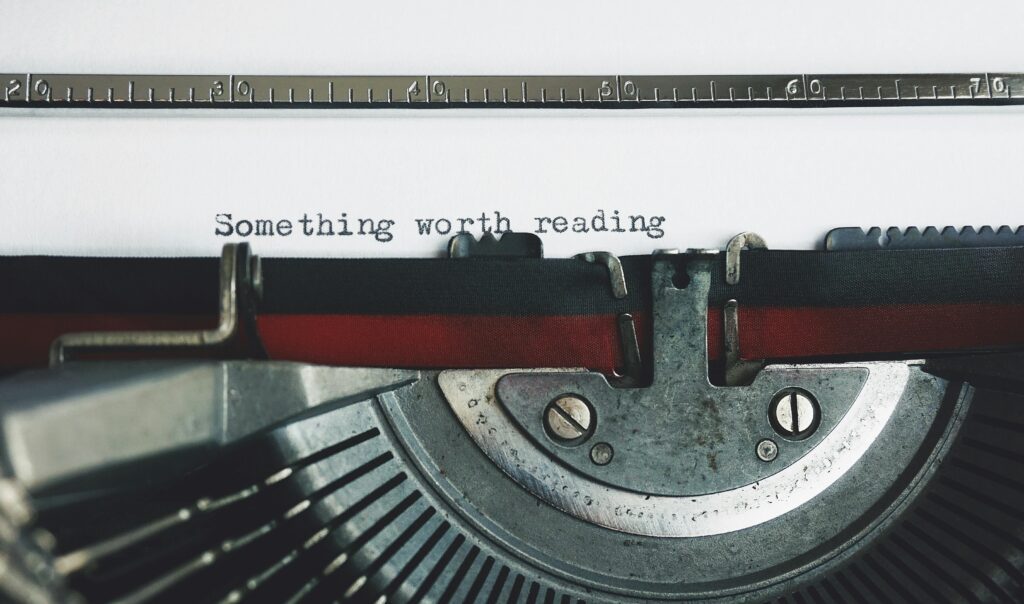Blogging has transformed from a simple online diary into a significant industry, with many individuals successfully turning their passions into profitable businesses. Influential figures such as Arianna Huffington, Neil Patel, and Ree Drummond have paved the way for aspiring bloggers, showcasing the potential of this medium.
Famous Bloggers
- Arianna Huffington: As the co-founder of The Huffington Post and the founder of Thrive Global, Arianna has made a substantial impact on media and wellness. Her blog focuses on well-being and productivity. You can explore her insights on her personal website Arianna Huffington and through Thrive Global Thrive Global.
- Neil Patel: A renowned digital marketing expert, Neil Patel shares valuable content on SEO, content marketing, and entrepreneurship through his blog. His website offers a wealth of resources for those looking to enhance their online presence. Visit his blog at Neil Patel.
- Ree Drummond: Known as The Pioneer Woman, Ree Drummond has built a multimedia empire around her cooking and lifestyle blog. Her engaging recipes and personal stories have captivated millions. Check out her blog at The Pioneer Woman.
The Blogging Industry
The blogging industry is vast, with over 600 million blogs worldwide, contributing to a market projected to reach $400 billion by 2025. This growth highlights the increasing importance of content creation in marketing strategies for businesses and individuals alike. As bloggers continue to innovate and engage audiences, the potential for monetization through various channels—such as affiliate marketing, sponsored posts, and advertising—remains robust. With dedication and strategy, anyone can tap into this lucrative field, following in the footsteps of these successful bloggers who have paved the way.
Starting a blog can be an exciting venture, whether you aim to share your passions, build a personal brand, or monetize your content. Here’s a comprehensive guide on how to start blogging, including tools, topic research methods, posting frequency, and more.
Step 1: Choose a Blogging Platform
Popular Blogging Platforms
- WordPress: The most widely used platform, powering over 40% of all websites. It offers extensive customization options through themes and plugins, making it suitable for both beginners and advanced users. You can choose between WordPress.com (free and paid options) and self-hosted WordPress.org (requires hosting).
- Wix: A user-friendly website builder with drag-and-drop features. It’s ideal for beginners looking for simplicity but has limitations in terms of customization compared to WordPress. Visit Wix.
- Blogger: A free platform owned by Google. It’s simple to use but lacks advanced features and flexibility. Explore Blogger.
- Medium: Focuses on writing and storytelling, offering a built-in audience but limited customization options. Check out Medium.
- Squarespace: A paid platform known for its beautiful design templates and all-in-one solution for hosting and building websites. Learn more at Squarespace.
Here’s a comparison table of various blogging platforms based on user base, pricing (free vs. paid), ease of use, and other relevant features.
| Platform | Number of Users | Free/Paid | Ease of Use | Customization | SEO Features | Best For |
|---|---|---|---|---|---|---|
| WordPress.org | 43% of all websites | Free (hosting required) | Moderate | Highly customizable | Excellent | Flexibility and control |
| Wix | Over 200 million | Free (with ads) | Very easy | Good | Good | Beginners and design flexibility |
| Squarespace | Over 3 million | Paid only | Easy | Good | Good | Visual content and portfolios |
| Medium | Over 100 million | Free | Easy | Limited | Basic | Writers wanting built-in audience |
| Blogger | Over 10 million | Free | Very easy | Limited | Basic | Beginners and casual bloggers |
| Ghost | Over 2.5 million | Free (self-hosted) | Moderate | Good | Excellent | Serious writers and publishers |
| Weebly | Over 50 million | Free (with ads) | Very easy | Limited | Basic | Small businesses and eCommerce |
| HubSpot CMS | Not specified | Paid only | Easy | Moderate | Excellent | Businesses needing integrated tools |
| Substack | Not specified | Free (paid for extras) | Easy | Limited | Basic | Newsletter-focused bloggers |
| Tumblr | Over 500 million | Free | Very easy | Limited | Basic | Visual storytelling and informal writing |
Key Features Explained:
Number of Users: Indicates the popularity and reach of the platform.
Free/Paid: Specifies whether the platform offers free usage or requires payment.
Ease of Use: Rates how user-friendly the platform is for beginners.
Customization: Describes the level of customization available for design and functionality.
SEO Features: Evaluates the platform’s capabilities for search engine optimization.
Best For: Suggests the ideal use case for each platform.
This table provides a quick overview to help you choose the right blogging platform based on your needs and preferences.
Free vs. Paid Options
- Free Platforms: Generally easier to start with but may have limitations on customization, branding, and monetization options.
- Paid Platforms: Offer more control, customization, and potential for monetization but require upfront investment for hosting and domain registration.
Step 2: Find Your Blog Topic
Research Tools
- Google Trends: Use this tool to identify trending topics in your niche by entering keywords related to your interests. It shows the popularity of search terms over time. Access it at Google Trends.
- BuzzSumo: This tool helps you find popular content based on specific keywords. You can see what articles have been shared the most on social media platforms, giving insight into what resonates with audiences. Visit BuzzSumo.
- AnswerThePublic: A keyword research tool that provides questions people are asking related to your topic, helping you generate content ideas. Check it out at AnswerThePublic.
- Keyword Research Tools: Tools like Long Tail Pro or Ubersuggest can help you find long-tail keywords with lower competition that you can target in your blog posts. Explore Ubersuggest
Here’s a comparison table of various research tools, including Google Trends and others, highlighting their features, pricing, and best use cases.
| Tool | Type | Free/Paid | Ease of Use | Key Features | Best For |
|---|---|---|---|---|---|
| Google Trends | Trend Analysis | Free | Very easy | Real-time data on trending topics and search volume | Identifying popular topics |
| BuzzSumo | Content Research | Paid (Free trial) | Easy | Analyzes content performance on social media | Finding popular content ideas |
| AnswerThePublic | Keyword Research | Free (limited) | Easy | Visualizes questions and phrases related to keywords | Generating content ideas |
| Ubersuggest | SEO & Keyword Research | Free (limited) | Easy | Keyword suggestions, traffic analysis, and site audits | SEO optimization |
| Long Tail Pro | Keyword Research | Paid | Moderate | Focuses on long-tail keywords with competition analysis | Targeting niche keywords |
| Google Analytics | Performance Tracking | Free | Moderate | Tracks website traffic, user behavior, and conversions | Evaluating blog performance |
| SEMrush | SEO & Marketing | Paid (Free trial) | Moderate | Comprehensive SEO tools, including keyword tracking | In-depth SEO analysis |
| Moz | SEO Tools | Paid (Free trial) | Moderate | Keyword research, site audits, and rank tracking | SEO strategy development |
| Ahrefs | SEO Tools | Paid | Moderate | Backlink analysis, keyword research, and site audits | Comprehensive SEO insights |
| Keyword Planner | Keyword Research | Free (with Google Ads) | Easy | Provides keyword suggestions based on search volume | PPC campaigns and SEO |
Step 3: Plan Your Content
Content Calendar
Creating a content calendar is essential for planning your posts ahead of time. This helps maintain consistency and allows you to align your content with seasonal trends or events. Here are some plugins that can assist you in managing your content calendar effectively:
| Plugin | Description | Link |
|---|---|---|
| Strive | A WordPress plugin that provides a visual content calendar, post statuses, checklists, and revision management. Ideal for organizing your publishing schedule. | Try Strive |
| PublishPress Planner | Offers a clean editorial calendar view, drag-and-drop functionality, and additional features for content organization and notifications. | PublishPress Planner |
| Nelio Content | An editorial calendar that integrates social media scheduling, allowing you to plan and promote your posts efficiently. | Nelio Content |
| Editorial Calendar | Provides a simple drag-and-drop interface to manage posts, schedule new content, and make quick edits directly from the calendar view. | Editorial Calendar |
| The Events Calendar | More than just a content calendar, it helps organize meetings and deadlines while allowing extensive details for each event. | The Events Calendar |
| Oasis Workflow | Helps track post ideas and their workflow stages with drag-and-drop features, making it easy to manage content creation processes. | Oasis Workflow |
Posting Frequency
Aim for consistency rather than frequency when it comes to posting. For new bloggers, posting once a week is often manageable and effective. As you grow more comfortable, you can increase the frequency based on your audience’s engagement and feedback.
Additional Tips:
- Monitor Engagement: Use analytics tools like Google Analytics to track which posts resonate most with your audience.
- Adjust Frequency Accordingly: If you notice higher engagement on certain days or times, consider adjusting your posting schedule to align with those insights.
- Stay Flexible: While having a content calendar is crucial, be open to adapting your schedule based on current events or trending topics that may arise.
By utilizing these tools and strategies, you can effectively plan your content, maintain consistency in posting, and ultimately grow your blog’s audience.
Step 4: Create Quality Content
Writing Tools
- Grammarly: An AI-powered writing assistant that helps ensure error-free content. Visit Grammarly.
- Hemingway Editor: This tool analyzes your writing for readability and suggests improvements to make it clearer and more engaging. Check it out at Hemingway Editor.
- Google Docs: Excellent for drafting posts and collaborating with others if needed. Access it at Google Docs.
AI Tools for Content Generation
| Tool | Description | Link |
|---|---|---|
| ChatGPT | AI chatbot that generates text-based content, including blog posts and social media updates. | ChatGPT |
| JasperAI | AI writing assistant that creates high-quality content across various formats, including social media. | JasperAI |
| Copy.ai | Streamlines content creation with templates for various types of content, including marketing copy. | Copy.ai |
| Highperformr | Offers multiple AI tools for generating social media posts, captions, and more. | Highperformr |
| Narrato AI Content Genie | Generates social media and blog content automatically based on user input and themes. | Narrato |
Creating social media profiles and linking them to your blog is essential for promoting your content and engaging with your audience.
Here’s a step-by-step guide on how to set up your social media accounts effectively and integrate them with your blog.
Step 1: Set Up Your Social Media Accounts
- Choose Your Platforms: Decide which social media platforms are most relevant to your audience. Popular options include:
- Twitter (X)
- Create Consistent Usernames: Use the same or similar usernames across all platforms to make it easy for followers to find you. Aim for a handle that reflects your blog’s name.
- Complete Your Profile:
- Profile Photo: Use a clear logo or a professional image that represents your brand.
- Bio: Write a concise bio that describes your blog and includes relevant keywords.
- Header Images: Create visually appealing header images that showcase your brand.
- Link Your Blog URL: Ensure that you include a link to your blog in the bio section of each social media profile.
Step 2: Integrate Social Media with Your Blog
- Add Social Media Icons:
- Use plugins like Simple Social Icons or Social Media Share Buttons & Social Sharing Icons to add social media icons to your blog. Place these icons in prominent locations, such as the header, footer, or sidebar, making it easy for visitors to follow you.
- Simple Social Icons
- Embed Social Feeds:
- Consider embedding your social media feeds on your blog. This can encourage visitors to engage with your social content directly from your site. Plugins like Smash Balloon Social Photo Feed for Instagram can help you display your latest posts.
- Smash Balloon
- Use Social Sharing Buttons:
- Add social sharing buttons to each of your blog posts using plugins like Shareaholic or AddToAny Share Buttons. This allows readers to easily share your content on their social networks.
- Shareaholic
- AddToAny
- Automatic Content Sharing:
- Utilize tools like Blog2Social or the Publicize feature in WordPress to automatically share new blog posts across your social media profiles when they are published.
- Blog2Social
Step 3: Promote Your Blog Content on Social Media
- Share Regularly: Post links to your blog articles on all connected social media platforms consistently. Use scheduling tools like Buffer or Hootsuite to manage and automate posting times.
- Engage with Your Audience: Respond to comments and messages promptly on social media to build relationships with your followers.
- Cross-Promote Content: Encourage followers on one platform to connect with you on others by sharing links and promoting exclusive content available only on specific platforms.
Step 4: Monitor and Adjust
- Track Performance: Use analytics tools provided by each platform (like Facebook Insights or Twitter Analytics) and third-party tools (like Google Analytics) to monitor traffic coming from social media.
- Adjust Strategy Based on Insights: Analyze which types of posts generate the most engagement and adjust your content strategy accordingly.
Tools for LinkedIn Post Automation
| Tool | Description | Link |
|---|---|---|
| Buffer | Schedule and publish posts on LinkedIn and other platforms. Offers analytics to track performance. | Buffer |
| Hootsuite | Manage multiple social media accounts, including LinkedIn. Schedule posts and analyze engagement metrics. | Hootsuite |
| Sprout Social | Comprehensive social media management tool that includes scheduling, monitoring, and reporting features. | Sprout Social |
| Zoho Social | Automates posting on LinkedIn and provides insights into audience engagement. | Zoho Social |
| MeetEdgar | Automates the sharing of content on LinkedIn with a focus on recycling evergreen posts. | MeetEdgar |
Tools for Social Media Analytics
| Tool | Description | Link |
|---|---|---|
| Google Site Kit | Google’s official WordPress plugin that integrates various Google services for website analytics. | Google Site Kit |
| Sprout Social | Provides in-depth analytics for social media performance across platforms, including engagement metrics. | Sprout Social |
| Hootsuite Analytics | Offers comprehensive reporting features to track social media performance and audience engagement. | Hootsuite |
| Buffer Analyze | Analytics tool from Buffer that provides insights into social media performance and audience behavior. | Buffer Analyze |
| Mentionlytics | Monitors brand mentions across social media and provides analytics on engagement and reach. | Mentionlytics |
WordPress Plugins for Integration
| Plugin | Description | Link |
|---|---|---|
| Social Media Share Buttons & Social Sharing Icons | Adds share buttons to your blog posts to encourage sharing on various platforms. | Social Sharing Icons |
| Revive Old Posts | Automatically shares old blog posts on social media to keep your content alive and engaging. | Revive Old Posts |
| WP Socializer | Adds floating share buttons to your site for easy sharing across social networks. | WP Socializer |
| Social Media Auto Publish | Automatically publishes posts from your blog to various social media platforms like LinkedIn, Facebook, and Twitter. | Social Media Auto Publish |
Top 10 YouTube channels to learn blogging:
| Channel Name | Description | Link |
|---|---|---|
| Income School | Focuses on making money online through blogging and niche site building. Offers practical guides and a course called Project 24. | Income School |
| Authority Hacker | Provides insights on building authority sites that generate traffic and income through advertising and affiliate marketing. | Authority Hacker |
| Neil Patel | Offers extensive advice on SEO and digital marketing, breaking down complex topics into easily digestible content. | Neil Patel |
| Matt Diggity | Shares strategies for improving website rankings and monetizing blogs through affiliate marketing, including case studies. | Matt Diggity |
| Niche Pursuits | Focuses on niche site marketing and affiliate strategies, featuring interviews with successful bloggers. | Niche Pursuits |
| Passive Income Unlocked | Jeff Bridenstine shares insights from his successful niche websites, including case studies and income reports. | Passive Income Unlocked |
| Fat Stacks Blog | Jon Dykstra provides tips for bloggers looking to monetize their content effectively, sharing his own experiences. | Fat Stacks Blog |
| Niche Website Builders | Adam and Mark share information about building niche sites, including high-volume publishing strategies. | Niche Website Builders |
| Growth Scouter | Offers insights into running a profitable content business, including strategies for increasing page views and revenue. | Growth Scouter |
| Passive Priority | Charlie shares his journey of launching an authority site that achieved significant traffic and revenue in a short time frame. | Passive Priority |
Top 10 Tools for SEO, including both general SEO tools and WordPress plugins:
| Tool Name | Type | Description | Link |
|---|---|---|---|
| 1. Semrush | SEO Tool | Comprehensive SEO suite for keyword research, competitive analysis, and content optimization. | Semrush |
| 2. Yoast SEO | WordPress Plugin | Popular plugin for on-page SEO, offering features like XML sitemaps, readability analysis, and social media integration. | Yoast SEO |
| 3. All in One SEO (AIOSEO) | WordPress Plugin | A powerful SEO toolkit for WordPress that simplifies optimization with an easy setup wizard and TruSEO analysis. | AIOSEO |
| 4. Rank Math | WordPress Plugin | User-friendly SEO plugin with extensive features, including meta tags management and built-in analytics. | Rank Math |
| 5. SEOPress | WordPress Plugin | A freemium plugin that offers features like XML sitemaps, social media optimization, and WooCommerce support. | SEOPress |
| 6. Moz Pro | SEO Tool | Comprehensive toolset for keyword research, site audits, and tracking rankings over time. | Moz Pro |
| 7. Ahrefs | SEO Tool | Powerful tool for backlink analysis, keyword research, and content exploration to improve search rankings. | Ahrefs |
| 8. Screaming Frog SEO Spider | SEO Tool | Desktop software that crawls websites to analyze onsite SEO issues like broken links and duplicate content. | Screaming Frog |
| 9. Google Search Console | Free Tool | Essential tool for monitoring website performance in Google search results and identifying technical issues. | Google Search Console |
| 10. Ubersuggest | SEO Tool | Keyword research tool that provides insights into search volume, competition, and content ideas for blogs. | Ubersuggest |
Tools and Plugins for Adding CTAs
| Tool/Plugin Name | Description | Link |
|---|---|---|
| 1. Hello Bar | A free tool that allows you to add persistent header CTAs at the top of your website, making them always visible to visitors. | Hello Bar |
| 2. OptinMonster | A powerful lead generation tool that creates pop-ups, floating bars, and other types of CTAs to capture leads effectively. | OptinMonster |
| 3. HubSpot CTA Tool | Part of HubSpot’s marketing suite, this tool lets you create various types of CTAs, including buttons and pop-ups, that can be embedded in your blog. | HubSpot |
| 4. Sumo | Offers a suite of tools for growing your email list, including customizable CTAs like pop-ups and welcome mats. | Sumo |
| 5. Copy.ai CTA Generator | An AI-powered tool that generates optimized CTAs tailored to your website or product details, saving time on crafting messages. | Copy.ai |
| 6. Thrive Leads | A WordPress plugin designed for lead generation, allowing you to create various opt-in forms and CTAs throughout your site. | Thrive Leads |
| 7. WP Notification Bar | A simple WordPress plugin that adds a notification bar at the top or bottom of your site for announcements or calls to action. | WP Notification Bar |
| 8. ConvertKit | An email marketing platform that allows you to create forms and landing pages with integrated CTAs for capturing leads directly from your blog. | ConvertKit |
| 9. Elementor | A popular WordPress page builder plugin that includes CTA widgets, allowing you to design custom buttons and forms easily. | Elementor |
| 10. LeadPages | A landing page builder that enables you to create high-converting landing pages with integrated CTAs for various marketing campaigns. | LeadPages |
a summary of the top 10 free and paid blogging themes based on the search results:
| Theme Name | Type | Description | Link |
|---|---|---|---|
| 1. Astra | Free/Paid | Highly customizable, lightweight, and fast theme suitable for various blog types. | Astra |
| 2. OceanWP | Free/Paid | Versatile theme with extensive customization options and compatibility with popular page builders. | OceanWP |
| 3. GeneratePress | Free/Paid | Performance-focused theme known for its clean code and speed optimization, ideal for bloggers. | GeneratePress |
| 4. Neve | Free/Paid | Lightweight and adaptable theme perfect for blogs, portfolios, and online shops. | Neve |
| 5. Hemingway | Free | A classic and elegant theme with a clean design, ideal for writers and content creators. | Hemingway |
| 6. Blocksy | Free/Paid | Modern theme designed for customization with a focus on the latest web design trends. | Blocksy |
| 7. Twenty Twenty-Three | Free | The default WordPress theme for 2023, known for its modern design and block-based layout flexibility. | Twenty Twenty-Three |
| 8. Polite | Free | Minimal blog theme with multiple layouts and features like a featured slider and custom widgets. | Polite |
| 9. Cenote | Free | Clean and modern theme suitable for various blogging niches, with SEO-friendly features. | Cenote |
| 10. JNews | Paid | A feature-rich theme designed for news and magazine blogs, offering multiple demo layouts and customization options. | JNews |
To find free images for your blogs, you can use several plugins and tools that integrate with WordPress. Here are some recommended options based on the search results:
Plugins and Tools for Finding Free Images
| Plugin/Tool Name | Description | Link |
|---|---|---|
| 1. Envira Gallery | A popular photo gallery plugin that allows you to create and manage image galleries easily. It has a free version that can help you showcase free images effectively. | Envira Gallery |
| 2. NextGEN Gallery | One of the most popular gallery plugins for WordPress, it allows for easy management and display of images, including free ones. | NextGEN Gallery |
| 3. Modula | A user-friendly gallery plugin that supports various styles and allows easy integration of free images into your blog. | Modula |
| 4. Photo Gallery by 10Web | A responsive gallery plugin that lets you create beautiful galleries with ease, ideal for showcasing free images. | Photo Gallery by 10Web |
| 5. Unsplash Plugin | Directly integrates Unsplash’s vast library of high-quality free images into your WordPress site, making it easy to find and insert images into your posts. | Unsplash Plugin |
| 6. Pexels Plugin | Provides access to thousands of free stock photos from Pexels directly within your WordPress editor, allowing easy image insertion. | Pexels Plugin |
| 7. Pixabay Images | This plugin allows you to search and insert free images from Pixabay directly into your posts, simplifying the process of finding quality visuals. | Pixabay Images |
| 8. WP Media Folder | While primarily a media management tool, it allows you to organize and find free images more efficiently within your WordPress media library. | WP Media Folder |
| 9. EWWW Image Optimizer | Although primarily an image optimization tool, it can help manage and compress images you upload from various free sources, ensuring faster load times. | EWWW Image Optimizer |
| 10. GIMP (External Tool) | A powerful image editing tool that allows you to resize and optimize free images before uploading them to your blog. While not a plugin, it’s useful for preparing images. | GIMP |
To make your blog light and improve its performance, follow these steps, utilizing recommended plugins at each stage:
Step 1: Optimize Images
- Use a Plugin for Image Compression:
- Smush: Compresses images without losing quality.
- ShortPixel: Optimizes images and converts them to WebP format.
Step 2: Minimize HTTP Requests
- Limit Plugins: Reduce the number of active plugins to decrease HTTP requests.
- Combine Files: Use a caching plugin that combines CSS and JavaScript files.
Step 3: Implement Caching
- Choose a Caching Plugin:
- WP Rocket: Premium plugin that automatically applies caching best practices.
- W3 Total Cache: Free plugin with extensive features for caching and performance optimization.
Step 4: Choose a Lightweight Theme
- Select a Fast Theme:
- Astra: Lightweight and highly customizable.
- GeneratePress: Performance-focused with a clean design.
Step 5: Optimize Your Code
- Use Minification Plugins:
- Autoptimize: Minifies HTML, CSS, and JavaScript files.
Step 6: Use a Content Delivery Network (CDN)
- Implement a CDN for Faster Load Times:
- Cloudflare: Free CDN service that improves site speed and security.
Step 7: Enable Lazy Loading
- Lazy Load Images and Videos:
- Lazy Load by WP Rocket or use built-in lazy loading features in caching plugins like WP Rocket.
Step 8: Optimize Your Database
- Database Optimization Plugin:
- WP-Optimize: Cleans up your database and optimizes it for better performance.
Step 9: Improve Hosting Performance
- Choose a Quality Hosting Provider:
- Look for managed WordPress hosting like SiteGround or WP Engine for better speed and support.
Step 10: Regularly Update Content
Keep your blog content fresh and relevant by updating older posts and removing outdated information. Using these tools and plugins will help you effectively add CTAs across your blog posts, enhancing user engagement and increasing conversion rates. Whether you prefer persistent headers, pop-ups, or embedded buttons, there are solutions available to fit your needs and improve the overall effectiveness of your content marketing strategy.
I know it’s a long blogs but feel free to bookmark it and start using these tools and plugins and feel free to comment below if you need more.
Feel free to contact us