Yoast SEO is a powerful plugin designed to help WordPress users optimize their websites for search engines. It provides tools and features that enhance your site’s visibility, improve content quality, and streamline the SEO process. With Yoast SEO, you can easily manage on-page SEO elements, analyze readability, and generate XML sitemaps, among other functionalities.
How to Download Yoast SEO
- Log in to Your WordPress Admin Account: Start by accessing your WordPress dashboard.
- Navigate to Plugins: Click on “Plugins” in the left menu bar.
- Add New Plugin: Select “Add New” from the dropdown list or above the list of installed plugins.
- Search for Yoast SEO: In the search bar, type “Yoast SEO.”
- Install the Plugin: Click the “Install Now” button next to the Yoast SEO plugin.
- Activate the Plugin: After installation, click the “Activate” button to enable the plugin.
Once installed, you can confirm that Yoast SEO is active by checking for it in your WordPress dashboard’s left sidebar under “SEO.”
Finding Yoast SEO After Installation
After activating Yoast SEO, you will notice a new menu item labeled “SEO” in your WordPress admin dashboard. This section provides access to various settings and features of the plugin.
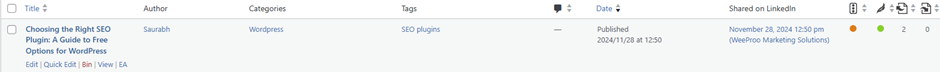
Using Yoast SEO in Your Blog Posts
When you create or edit a blog post, you will see a Yoast SEO meta box at the bottom of the post editor. This box includes several important fields:
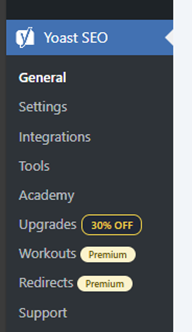
- Focus Keyphrase: Enter your target keyword or phrase here.
- SEO Title: Customize how your post title appears in search engine results.
- Meta Description: Write a brief summary that will show up under your title in search results.
- Slug: Adjust the URL slug for better readability and keyword optimization.
- Readability Analysis: Get insights on how easy your content is to read based on various criteria.
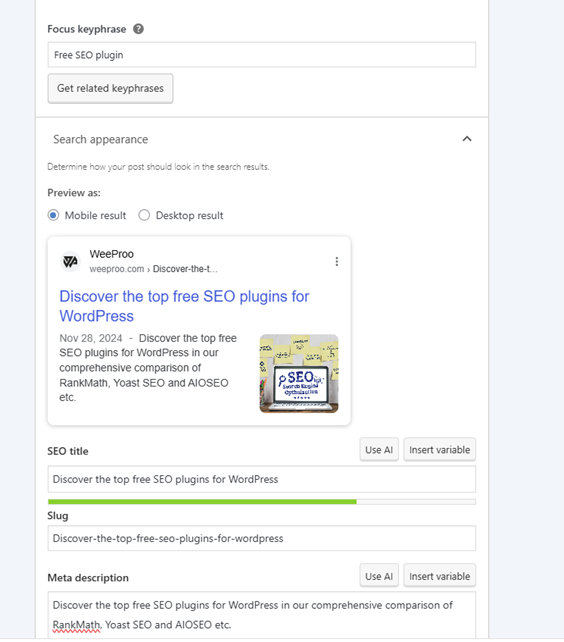
These features help ensure that each blog post is optimized for search engines while also being user-friendly.
Common Readability Issues and Solutions
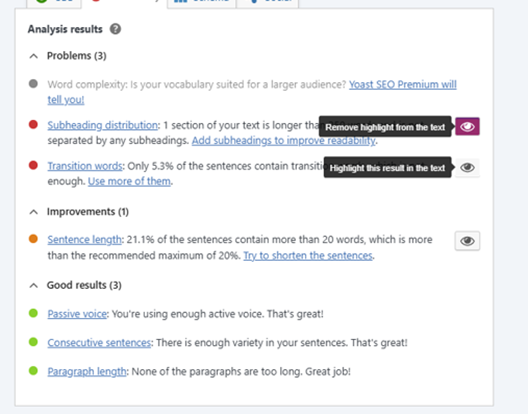
- Long Sentences
- Issue: More than 25% of sentences exceed 20 words.
- Example: “The quick brown fox jumps over the lazy dog while the sun sets behind the hills, casting a beautiful orange glow across the sky.”
- Solution: Break long sentences into shorter ones. For instance, “The quick brown fox jumps over the lazy dog. The sun sets behind the hills, casting a beautiful orange glow.”
- Tip: Use ChatGPT to analyze your sentences. Input your text and ask:
- text
"Can you help me identify long sentences and suggest ways to shorten them?"
- Passive Voice
- Issue: More than 10% of sentences are in passive voice.
- Example: “The book was read by the student.”
- Solution: Convert to active voice: “The student read the book.”
- Tip: Ask ChatGPT to identify passive constructions in your text and suggest active alternatives with this prompt:
- text
"Please find passive voice sentences in my text and rewrite them in active voice."
- Flesch Reading Ease Score
- Issue: Score below 60.
- Example: “Utilizing advanced methodologies and complex terminologies can obfuscate the core message.”
- Solution: Simplify vocabulary: “Using complicated methods can confuse the main message.”
- Tip: Use ChatGPT to rephrase complex sentences into simpler language by asking
- :text
"Can you simplify this text for better readability?"
- Consecutive Sentences Starting with the Same Word
- Issue: Three or more consecutive sentences begin with the same word.
- Example: “The cat is sleeping. The cat is dreaming. The cat is very happy.”
- Solution: Vary sentence starters: “The cat is sleeping. It is dreaming. The feline is very happy.”
- Tip: Check your text with ChatGPT for repetitive phrasing by prompting:
- text
"Please review my text for consecutive sentences starting with the same word and suggest alternatives."
- Paragraph Length
- Issue: Paragraphs exceed 150 words.
- Example: A lengthy paragraph discussing multiple topics without breaks.
- Solution: Split into shorter paragraphs that focus on one idea each.
- Tip: Use ChatGPT to review paragraph structure and get recommendations for breaking up long sections by asking:
- text
"Can you help me break this long paragraph into shorter ones?"
- Subheading Distribution
- Issue: Sections of text exceed 300 words without subheadings.
- Example: A lengthy explanation about a process without breaks.
- Solution: Add subheadings like “Step 1: Preparation” to break up content.
- Tip: Ask ChatGPT for suggestions on where to insert subheadings based on content flow:
- text
"Can you suggest appropriate subheadings for this section of my article?"
- Transition Words Usage
- Issue: Less than 30% of sentences use transition words.
- Example: “I love ice cream. It is my favorite dessert.”
- Solution: Use transitions: “I love ice cream; furthermore, it is my favorite dessert.”
- Tip: Request ChatGPT to highlight areas where transition words could improve flow:
- text
"Please identify places in my text where I can add transition words."
- Inconsistent Formatting
- Issue: Lack of consistent formatting can confuse readers.
- Example: Mixing bullet points with paragraphs inconsistently.
- Solution: Use uniform styles for headings, lists, and body text throughout your content.
- Tip: Use ChatGPT to review formatting consistency in your document by asking:
- text
"Can you check my document for consistent formatting and suggest improvements?"
- Complex Vocabulary
- Issue: Use of jargon or overly complex terms.
- Example: “Utilize our comprehensive suite of solutions for optimal efficacy.”
- Solution: Simplify: “Use our complete set of tools for best results.”
- Tip: Ask ChatGPT to simplify technical jargon into layman’s terms:
- text
"Can you rewrite this passage using simpler language?"
- Lack of Lists
- Issue: Absence of lists in content.
- Example: “You need to buy milk, eggs, and bread.”
- Solution: Use a list:text
- Milk - Eggs - Bread - Tip: Request ChatGPT to format information into lists for better clarity:
- text
"Can you convert this information into a bullet point list?"
- Overly Technical Content
- Issue: Content is too technical for the intended audience.
- Example: “The algorithm’s complexity increases exponentially with variable inputs.”
- Solution: Adjust complexity: “The algorithm becomes much harder to understand with more inputs.”
- Tip: Use ChatGPT to gauge audience comprehension and adjust technical details accordingly by asking:
- text
"Is this content too technical? How can I make it more accessible?"
- Repetitive Phrasing
- Issue: Frequent repetition of phrases or ideas.
- Example: “This product is great because it’s great for your health.”
- Solution: Rephrase: “This product is excellent because it benefits your health.”
- Tip: Ask ChatGPT to identify repetitive phrases and suggest alternatives:
- text
"Please find repetitive phrases in my text and provide suggestions for variation."
- Lack of Visual Breaks
- Issue: Text appears as a “wall” without breaks.
- Example: A long block of text without images or breaks can be daunting.
- Solution: Include images or bullet points to create visual breaks.
- Tip: Use ChatGPT to suggest where visuals could enhance understanding:
- text
"Where would adding images or bullet points improve this text?"
- Unclear Structure
- Issue: Content lacks logical flow or structure.
- Example: Jumping between unrelated topics without transitions can confuse readers.
- Solution: Organize content with clear headings and logical progression of ideas.
- Tip: Request ChatGPT to outline your content for better structure:
- text
"Can you help me create an outline for my article based on its current structure?"
- Too Many Adverbs or Adjectives
- Issue: Excessive use can clutter writing.
- Example: “She quickly ran very fast to the extremely large store.”
- Solution: Limit modifiers: “She ran to the large store.”
- Tip: Ask ChatGPT to identify excessive modifiers and suggest concise alternatives:
- text
"Can you point out unnecessary adverbs or adjectives in my text?"
- Unengaging Opening Sentences
- Issue: First sentences fail to capture interest.
Example: “In this article, I will discuss…”
Solution: Start with a hook: “Have you ever wondered how to improve your writing?”
Tip: Use ChatGPT to brainstorm engaging opening lines that draw readers in:
"What are some captivating opening lines I could use for my article?" - Issue: First sentences fail to capture interest.
- Lack of Conclusion or Summary
- Issue: Content ends abruptly without summarizing key points.
Example: An article that just stops without a wrap-up.
Solution: Add a conclusion that summarizes main ideas and suggests next steps.
Tip: Ask ChatGPT for help crafting a strong conclusion that reinforces key messages:
"Can you help me write a conclusion that summarizes these points effectively?" - Issue: Content ends abruptly without summarizing key points.
- Ignoring Audience Needs
- Issue: Content does not address reader interests or questions.
Example: Writing about technical details when the audience seeks practical advice.
Solution: Tailor content based on audience preferences and questions; consider conducting audience surveys for insights.
Tip: Use ChatGPT to analyze audience feedback and adjust content accordingly:
"How can I modify this content to better meet my audience's needs?" - Issue: Content does not address reader interests or questions.
- Inconsistent Tone
- Issue: Fluctuating tone can confuse readers.
Example: Switching from formal to casual language within an article.
Solution: Maintain a consistent tone that aligns with your brand voice throughout your writing.
Tip: Ask ChatGPT to review tone consistency across different sections of your text:
"Can you check if my writing maintains a consistent tone throughout?" - Issue: Fluctuating tone can confuse readers.
- Overuse of Clichés
- Issue: Reliance on clichés can make writing feel stale.
Example: Using phrases like “think outside the box” repeatedly. - Solution: Replace clichés with original expressions that resonate better with readers; strive for fresh metaphors or analogies instead.
Tip: Request ChatGPT for creative alternatives that avoid common clichés:
"What are some original phrases I can use instead of clichés in my writing?" - Issue: Reliance on clichés can make writing feel stale.
Additional Tips
- Yoast SEO provides an easy way to identify these issues through its readability analysis feature, which highlights problems with just a click of a button. By following its recommendations, you can systematically improve each aspect of your writing’s readability score.
- Consider hyperlinking your contact page at the end of your blog as a call-to-action (CTA) encouraging readers to reach out for more information or services.
- Share your blog post on social media platforms like Twitter, Facebook, LinkedIn, or Instagram to increase visibility and engagement.
- Explore opportunities to get your blog published on third-party websites or guest blogs related to your niche; this will broaden your reach and establish authority.
- Engage with readers by encouraging comments and discussions at the end of your blog post; responding promptly can foster community interaction.
- Utilize email newsletters by including links to your blog posts; this keeps subscribers informed about new content while driving traffic back to your site.
By addressing these common readability issues with detailed solutions and leveraging tools like ChatGPT, along with implementing effective promotional strategies, you can significantly enhance both the clarity and engagement level of your content while optimizing it for search engines using Yoast SEO guidelines


