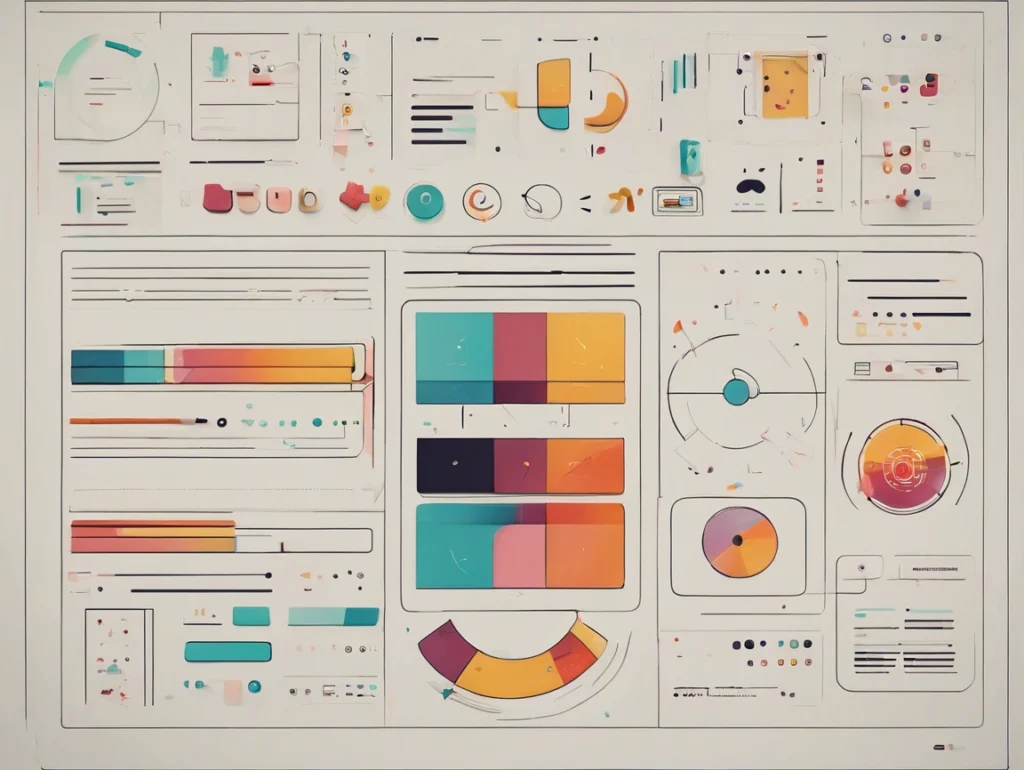In the ever-evolving world of digital design, User Interface (UI) and User Experience (UX) are two essential components that play a pivotal role in creating engaging products. Understanding the differences between these two disciplines matters because they each contribute uniquely to the success of a product.
A well-designed UI can attract users with its aesthetics, while a strong UX ensures that users find value and satisfaction in their interactions.
By recognizing how UI and UX complement each other, designers can create products that are not only visually appealing but also functional and user-friendly. Let’s explore the fascinating world of UI and UX design!
✨ What is UI Design?
UI design refers to the visual elements and interactive aspects of a digital product. It focuses on how users interact with the interface, including layout, color schemes, typography, and interactive components. A well-designed UI creates an aesthetically pleasing environment that enhances usability.
🌟 What is UX Design?
UX design encompasses the overall experience a user has with a product or service. It involves understanding user needs and behaviors through research, creating user personas, and designing user journeys. The goal is to ensure that users find value in the product while enjoying a seamless experience.
⚖️ Key Differences Between UI and UX
| Aspect | User Interface (UI) | User Experience (UX) |
|---|---|---|
| Definition | Focuses on the visual elements of a product. | Focuses on the overall experience a user has with a product. |
| Goal | Create visually appealing interfaces. | Enhance user satisfaction and engagement. |
| Components | Includes buttons, icons, colors, and typography. | Involves user research, personas, user journeys, and testing. |
| Process | Involves designing layouts and interactive elements. | Involves understanding user needs and iterative design. |
| Tools Used | Sketch, Figma, Adobe XD, InVision | Optimal Workshop, Maze, UserTesting |
| Focus | Aesthetic appeal and functionality of the interface. | User behavior, needs, and pain points. |
| Outcome | A visually engaging product that is easy to navigate. | A seamless experience that meets user expectations. |
| Collaboration | Works closely with graphic designers and developers. | Collaborates with researchers, marketers, and stakeholders. |
| Testing Methods | Visual design reviews and A/B testing for interfaces. | Usability testing and user feedback sessions. |
| Final Deliverables | Style guides, mockups, and prototypes of interfaces. | User personas, journey maps, and usability reports. |
💡 Benefits of UI Design
- Enhanced Visual Appeal: A well-designed UI attracts users with its aesthetics.
- Improved Usability: Clear layouts and intuitive navigation lead to better user interactions.
- Brand Recognition: Consistent visual elements reinforce brand identity.
- Increased User Engagement: Engaging interfaces encourage users to spend more time on the product.
🌈 Benefits of UX Design
- Higher User Satisfaction: A focus on user needs leads to more satisfying experiences.
- Increased Retention Rates: Positive experiences encourage users to return to the product.
- Reduced Development Costs: Early identification of usability issues saves time and resources.
- Better Conversion Rates: Streamlined experiences lead to higher rates of desired actions (e.g., purchases).
⚙️ When to Prefer UI Over UX
| Application Type | Preferred Focus | Reasoning |
|---|---|---|
| Mobile Apps | UI | Visually engaging interfaces enhance usability on small screens. |
| E-commerce Websites | UI | Attractive product displays can drive sales conversions effectively. |
📊 When to Prefer UX Over UI
| Application Type | Preferred Focus | Reasoning |
|---|---|---|
| Educational Platforms | UX | Clear organization of content enhances learning experiences for users. |
| Software Applications | UX | Intuitive workflows improve productivity in complex tasks. |
🔑 The Importance of UI in UX
A strong UI lays the foundation for a positive UX. Engaging interfaces create an emotional connection with users, making them more likely to enjoy using the product. Effective UI design incorporates usability principles that guide users intuitively through their tasks.
📋 Steps in the UX Design Process
- Define Project & Scope: Establish project goals by collaborating with stakeholders from various departments like business, design, product management, and technical teams to outline deliverables and timelines.
- Perform UX Research: Conduct thorough research through methods such as user interviews, surveys, focus groups, market analysis, competitive analysis, and product analytics to understand user needs and behaviors.
- Analyze Findings: Synthesize research results to identify key insights about user pain points and opportunities for improvement; this includes creating user personas and journey maps.
- Ideation & Rough Drafts: Brainstorm potential solutions based on insights gathered; create low-fidelity sketches or wireframes to visualize concepts before moving into detailed designs.
- Design Mockups & Prototypes: Develop high-fidelity prototypes that closely resemble the final product; focus on interaction design while ensuring usability principles are met.
- Conduct Usability Testing: Test prototypes with real users to validate design decisions; gather feedback on usability issues or areas for improvement.
- Iterate Based on Feedback: Use insights from testing to refine designs; return to previous steps as necessary until an optimal solution is achieved.
- Arrange Design Handoff: Collaborate with development teams during the handoff process to ensure designs are implemented accurately while addressing any technical constraints.
- Launch Your Product: After thorough testing and refinement, launch the product while monitoring performance against business goals; ensure it meets accessibility standards.
🖌️ Steps in the UI Design Process
- Research & Inspiration Gathering: Analyze existing designs for inspiration; study competitors’ UIs while considering current design trends to inform your visual direction.
- Create Style Guides & Design Systems: Develop comprehensive style guides that outline color palettes, typography choices, iconography styles, spacing guidelines, etc., ensuring consistency across all visual elements.
- Wireframing & Layout Design: Create wireframes that define the structure of each screen; focus on layout organization while prioritizing intuitive navigation paths for users.
- High-Fidelity Mockups Creation: Transform wireframes into polished mockups using design tools like Figma or Adobe XD; incorporate branding elements while ensuring aesthetic appeal aligns with user expectations.
- Interactive Prototyping: Build interactive prototypes that allow stakeholders or users to experience navigation flows; this helps validate design choices before final implementation.
- Conduct Visual Design Reviews & Feedback Sessions: Present designs to stakeholders for feedback; iterate based on input received while ensuring alignment with project goals.
- Design Handoff & Collaboration with Developers: Prepare final assets for development; collaborate closely with developers during implementation to ensure fidelity between design specifications and final output.
- Post-Launch Evaluation & Iteration: After launch, gather analytics data regarding user interactions; utilize insights gained for future iterations or enhancements to improve overall effectiveness.
🔄 The Overlap Between UI and UX
While UI and UX are distinct disciplines, they often overlap. Successful designers must understand both areas to create cohesive products. Collaboration between UI designers and UX researchers ensures that visual elements support user goals effectively.
🏁 Why is it important
Understanding the difference between UI and UX is essential for creating successful digital products. By focusing on both aspects, designers can craft experiences that are not only visually appealing but also functional and enjoyable for users.
📣 Feel free to call us and get started with your UI/UX journey
Ready to enhance your design skills? Explore tools like Figma to streamline your design process and collaborate effectively with your team!
Feel free to call us or fill out the form below